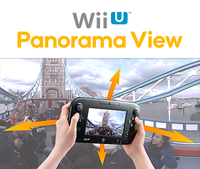| Site Notice |
|---|
|
We have a limited coverage policy. Please check our coverage page to see which articles are allowed. |
Wii U Panorama View
| Wii U Panorama View | ||||||||||||||
| ||||||||||||||
| ||||||||||||||
| ||||||||||||||
|
Wii U Panorama View (not to be confused with Wii Street U), consisting of Wii U Panorama View Carnival!, Wii U Panorama View Birds in Flight and Wii U Panorama View Double-Decker Tour[1][2] is Wii U software.
It allowed the player to explore a simulated panorama of real places around the world, depending on the software, by moving the Wii U GamePad around.
Blurb
Pick up the Wii U GamePad controller and get ready to transform your living room into an exotic location from around the world. By moving the GamePad up, down, left or right, you can look around at all your surroundings and feel like you're really experiencing these locations in person. You control the viewer's perspective, making it feel as though you've been transported directly to the center of the video's destination.
Personalize your viewing experience with various tools, like zooming in on points of interest, setting the tilt or changing to a different perspective.
Rotating the GamePad will change your viewing perspective from landscape to portrait, providing a better view of vertical objects such as towers.
At the end of the experience, you will be shown the top three images or areas of the video where you focused the majority of your attention.
The GamePad records your personalized viewing experience, allowing you to share your vantage point and interests with your family and friends. These pre-recorded videos can be viewed on the GamePad or the TV.
|